To download the best apps for your Windows 10 laptop/desktop or for your smartphone is very tough as there are millions of apps on the respective App Stores to choose from.
There would be some apps whose title name sounds great or apps with high advertisings but in reality, are useless. So, this high numbers of apps on the app stores make it hard to find the best ones.
To make it easier, we have listed down the best apps for your Windows 10 laptop/desktop which you can download for free and as per your interest. Remember, when you go for downloading these apps, an option will appear to ask you to choose between 32 bit and 64 bit. You must choose as per your version of the Windows operating system.
To check this go to Computer> Right-click on the blank area below the drives and then click on Properties. Now you’ll be able to see your Windows OS version at the bottom of the screen.
1.Google Chrome: Best Free web browser for Windows 10
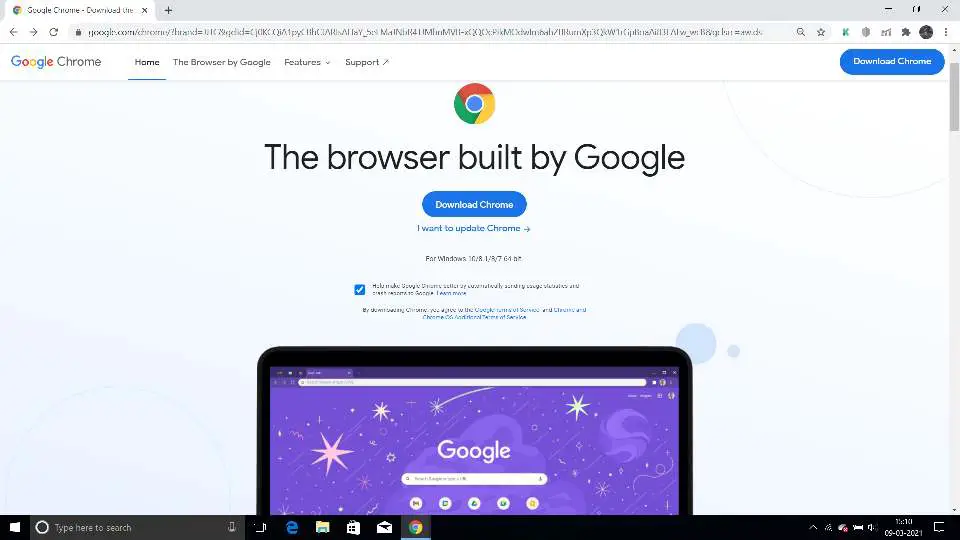
Google chrome is one of the best apps for Windows 10 and also the most popular web browser because of its fast speed and, simple and classic interface. It has the best in best features to protect your privacy.
The features also include syncing all your passwords, browsing history, extensions to any of your other devices. With just signing in to your Google account you can get all the added features on your device. It has the highest number of extensions for any web browser in its Chrome Store for your personalization.
2. Malwarebytes: Best Malware protection for Windows 10

Malwarebytes is one of the best apps for Windows 10 with free protection and top-notch privacy and security for your laptop/desktop. This software makes your Windows 10 computer clean by flushing out any kind of malicious files.
Malwarebytes claims that their privacy and security protection is so powerful that they find malware threats on about 39% of devices that already have anti-virus software installed.
3. ZOOM: Best Video Conferencing app for Windows 10

Zoom is a very popular video conferencing app not only on the Android mobile platform but on Windows as well. This is the app that you definitely should have on your computer.
Zoom is a free app that allows you to chat with over 100 people for about 40 minutes at a time. If you want to extend the time limit you can also sign up for a premium plan which offers more business features.
Zoom also allows screen sharing, meeting recording, muting, turn off the video features. You can also customize your background and add a virtual one so that you can chat from anywhere. In short. this is one of the best video conferencing apps for Windows 10.
4. Adobe Photoshop Express: Best photo-editing app for Windows 10

The best photo editing software/app for Windows 10 which you can download on your computer. It comes with great features for making your photos look as per your desire. from touch-ups, adding filters, removing red eyes, contrast, and color adjustments to adding backgrounds, it has a lot more to offer.
With Photoshop Express, you can also make collages of your photos and give them extra artistic touches with assemblages. Adobe Photoshop is not just one of the best apps for Windows 10, it is considered as the best photo editing software for all devices.
5. 7-Zip: Best File Compressor and Extractor for Windows 10
If you want to save space and compress your files or you want to send many files at one time to someone through email then you must download 7-Zip. 7-Zip is one the best zip file compressor and extractor you can use. This free app will make it easy for you to extract any type of file on your Windows 10 computer like the ZIP, RAR, TAR, and other types too.
With this best and free Windows 10 app, you can also compress files and decrease their size before sending them through an Email. With 7-Zip, you can also protect your zipped file by adding a password to it
READ ALSO: How to Create a ZIP file?
6. FlashbackExpress: Best Free Screen Recorder for Windows 10
Nowadays everyone wants to record their screen while doing some certain activity on the computer. FlashbackExpress is the best screen recorder app you can download for your Windows 10 computer.
It offers many features including recording your whole screen, webcam with audio. In its free version, you can record your computer screen only, while in the paid version you will be able to edit it in the editing suite.
With this screen recorder, you can record your entire screen, a specific part of the screen, or even a window in just one click. It also has a timer for when to start the recording even if you are not present in front of the screen.
This was all about the best free apps for your Windows 10 laptop for free download. We hope this article helped you with that. If you have any queries regarding this post, please do comment. If you liked our content do check out our other articles too like:


3 thoughts on “6 Best Free Apps for Windows 10 Laptop/Desktop {2022}”