In present times, smartphones have become a part of our life. Because of smartphones, the world is now at our fingertips. We just have to search for whatever information we want and our smartphone via internet will provide us that in seconds.
As the number of Android smartphone users are increasing, there also have been many great improvements in android phones over the years to make their usage easy. One of the great features is that you can now change the language in your Android phone to your native one with ease.
This is because, Android now supports over 300 languages (including, regional). In this article, we will discuss how you can change the language on your android phone easily. So stay with us till the end.
How To Change Language in Android phones & Tablets?
There are two ways you can change language in your Android phone. The first way changes the language for the entire phone and the second way changes it only for Google Account. We will learn both ways:
1. Change Language in Android for Entire phone?
Here’s how you can do it:
1. Open Settings on your Android phone.
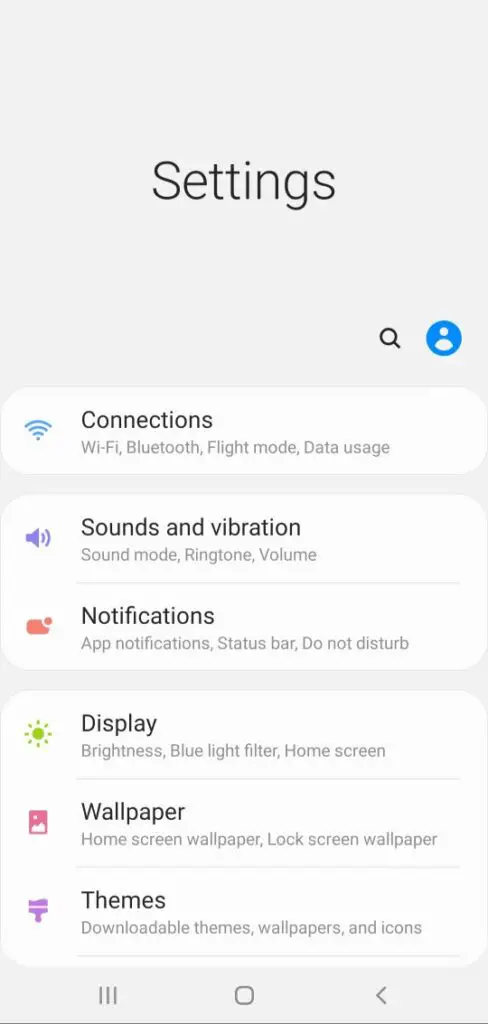
2. Scroll down and tap on System > Language and Input. (in Samsung smartphones, tap on General Management > Language and Input instead)
3. Tap on Languages.
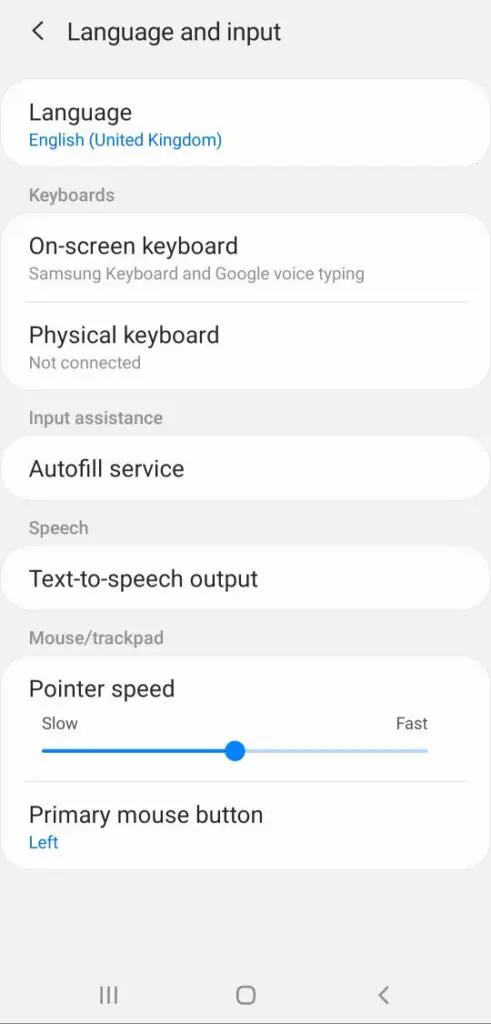
4. Press on Add a Language option.
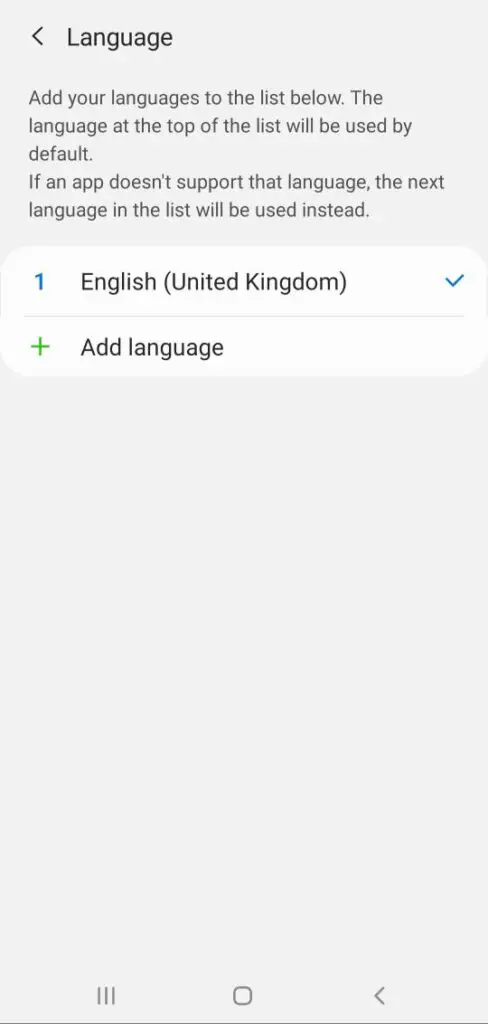
5. Now, select any language from the list and tap on Set as Default. ( If the “Set as Default” option is not available then just add the language and later select it from the Languages menu.
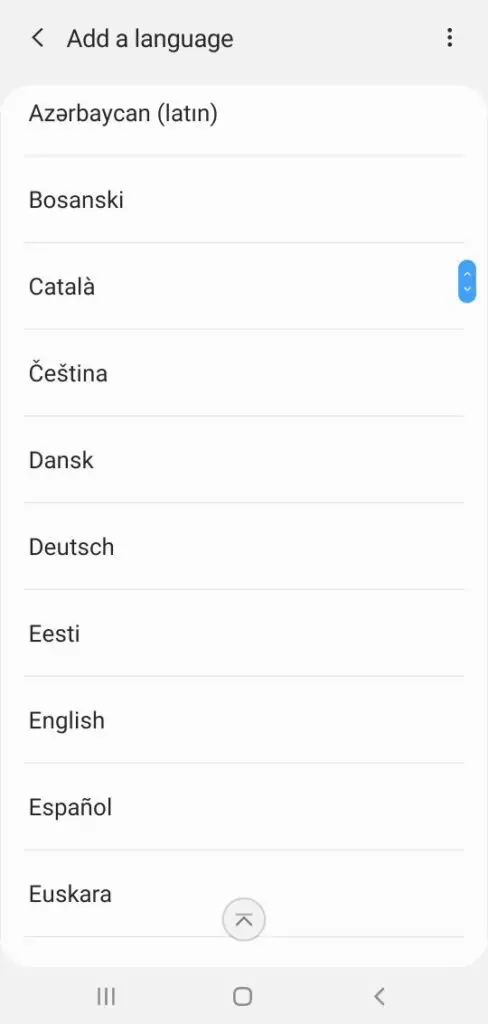
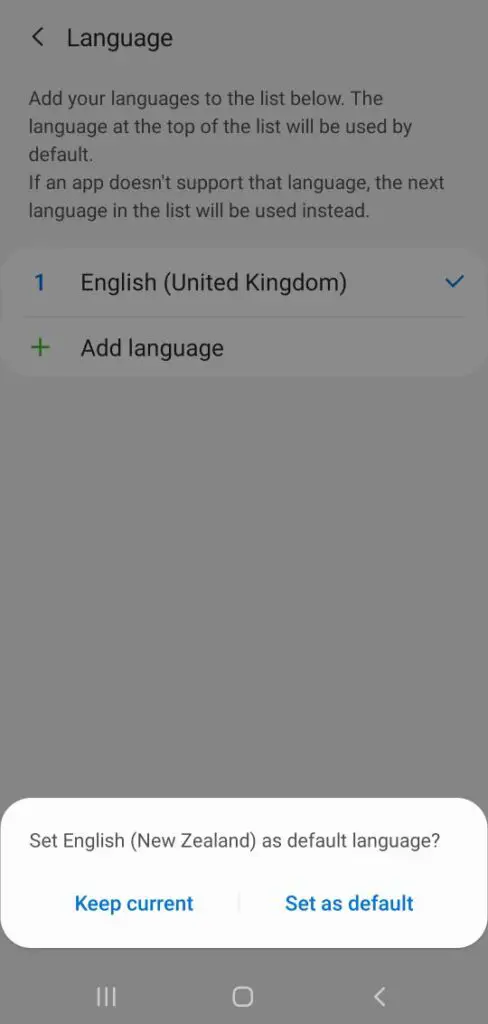
2. Change Language on Android only for Google Account?
Here’s how you can change language only for Google Account:
1. Open Settings app on your Android phone.
2. Scroll down and tap on Google.
3. Tap on Manage Your Account.
4. Now, tap on Manage your Data & Personalisation.
5. Scroll down to the General Preferences for the Web section and tap on Language.
6. Tap on Pencil icon next to the Preferred Language to Edit it.
7. Pick any language from the list and tap Select at the bottom right.
That’s it, that was all about how you can change language in Android phone. We hope this article was helpful. If you liked our content do check out our other articles too like:

