In the guide below. We’ve explained step by step to make you easily understand How you can add music to your Instagram story? So make sure to follow the entire article.
Instagram is one of the best social network platforms, With its growing popularity to its newly added addictive features. It has become a complete user-friendly social network with billions of active users.
Over time, Instagram had added many useful features to its app. One of its popular features is Instagram stories. Instagram story is a great tool found in the Instagram app to increase user interaction.
By using the Instagram Story feature, you can share your life moments for a scheduled time without posting them on the feed.
If you are running a business it might become a lucky tool for you. You can promote your business to the next level with the Instagram stories feature. Besides its many useful features, you can also add music to your Instagram story to grab more views and followers.
Instagram itself offers millions of music selections in its own music gallery, which you can add to your story to make it more appealing.
How to Add Music to Instagram Story?

Instagram Music is one of the useful features of Instagram to make your Instagram stories more attractive and appealing. Like most of Instagram features, adding music to your story is quite easy.
You just have to follow the simple and easy steps given below to be able to add music to your Instagram story:
1. Open the Instagram app.
2. Tap on your profile at the top left corner of the screen.
3. Swipe up to select a picture or video from your gallery.
4. Tap on the photo or video you want to upload.
5. Swipe up again and select the Instagram Music sticker.
6. Now, search for the music you want to add to your photo or video.
7. Crop the music part you want to add.
8. Tap on Done.


The selected part of the song is now added to your Story. You can check your Instagram story by clicking on your Profile at the top left corner of the screen.
If the music you want to add to your Instagram story is not available in the Instagram Music Library. You can add your desired music from popular music platforms like Spotify, Shazam etc by using the “share with Instagram‘ button on their apps. Another way is you can create your own music on Garageband software and export the file into mp3 format to upload on Instagram.
How to Add Music to Your Instagram Story with Lyrics?
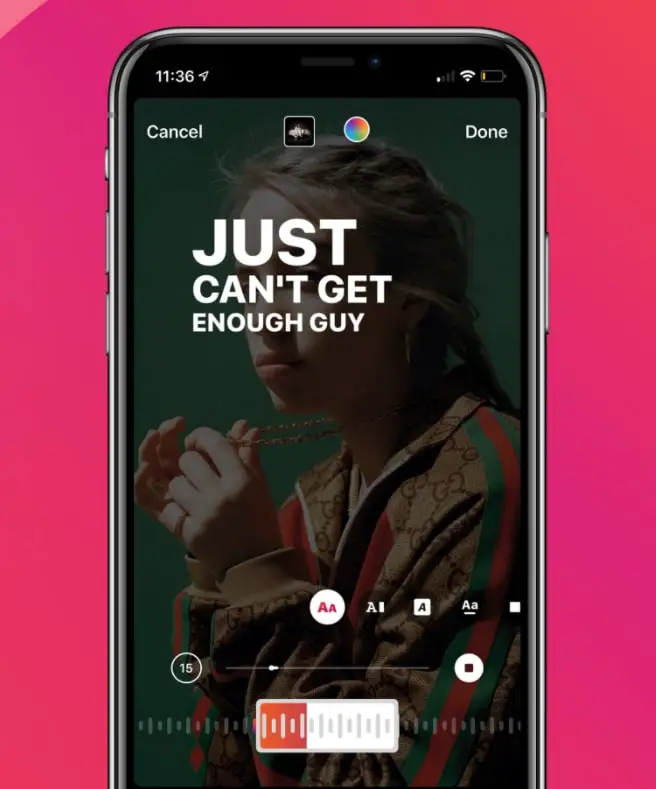
After you successfully added music to your Instagram story, You may also want to add the lyrics of the music you used. You can easily do that by sliding the options at the bottom of the screen. Even if you want to change the font of the lyrics. You just have to slide the options available and select your desired font.
Remember, you can do that only at the time of Music selection.
READ ALSO: How to delete an Instagram post?
Why Can’t i Add Music to my Instagram story?
There are some regions in which some of the Instagram features are not available. If you are unable to find Instagram Music Sticker in the Instagram app. You can use VPN to make the feature available in your region.
It is important to Choose your VPN server in a country where this feature is available. You must go for the USA, Canada, servers. If you have difficulty finding the right server.
How to Add My Music to Instagram Story?
Instagram currently doesn’t allow users to add their own audio songs to the story. However, you can do that by using any Video editor app to first edit your story. And then you can add your desired music to it. The music could be your voice or any track you were unable to find on Instagram.
After you successfully merged your story with the background audio track. You can now post it on your Instagram story.
Make sure to export the file from the video editor in MP4 format or any other which Instagram supports.
That’s it, that was all about how you can add music to Instagram story. We hope this article was helpful. If you liked our content do check out our other articles too like:


2 thoughts on “2 Easy Ways to Add Music to your Instagram Story? {2022}”