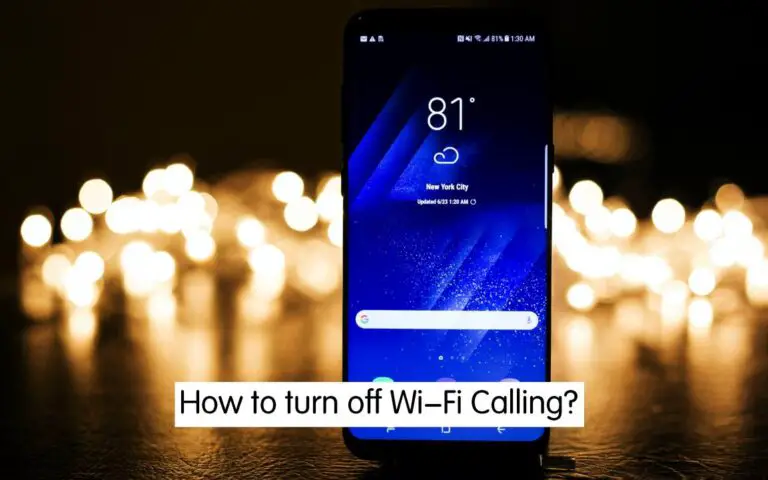Wi-Fi calling is one of the excellent and new technology features in modern smartphones whether Android or iPhone. Where to make a call using your cellular network is no longer the only option, you can use WiFi calling and would be able to make calls through your WiFi network connection easily.
Now, before we go into how you can turn off WiFi calling on your Android or IOS smartphone, let’s check Is your phone compatible and how to check if your smartphone features WiFI calling?
How to Check your Smartphone’s Compatibility to Access WiFi calling? (Android/iPhone)
On Android, Here’s how you can check if your phone supports WiFi calling or not:
1. Open Settings on your Android phone.
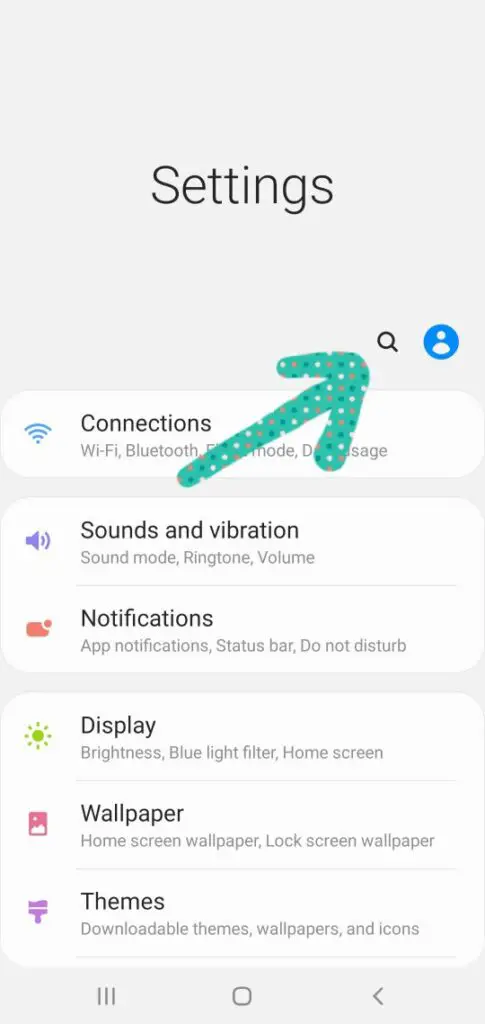
2. Search for “Wifi calling” in the search box at the top of the screen. If the search feature is not available then navigate to Wifi connections.
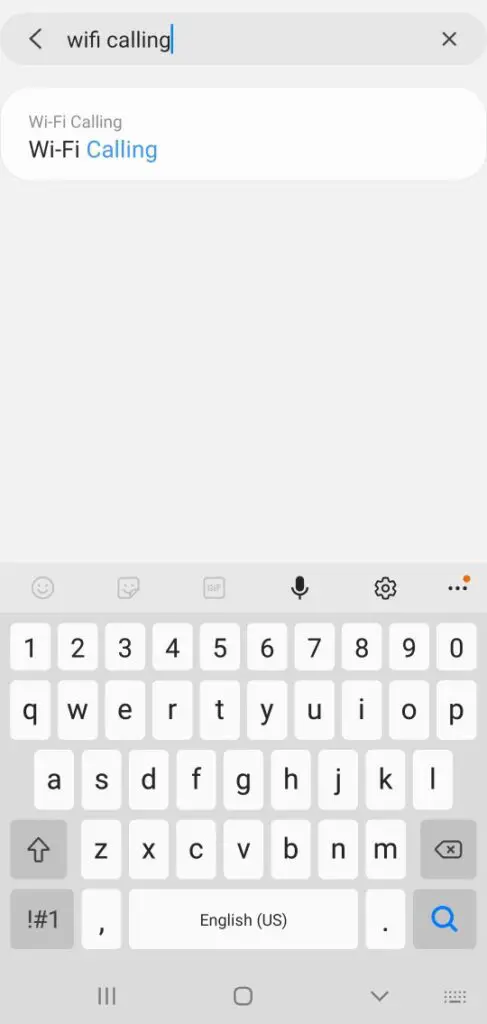
3. If the Wi-Fi calling feature appears after searching, that means your phone is compatible with WiFi calling.
On IOS (iPhone), Wi-Fi calling is supported by all smartphones above iPhone 5c. Here’s how you can check if your iPhone supports it or not:
1. Open the Settings on your iPhone.
2. Tap on Phone. If Wi-Fi calling feature is available on your phone, you will see Wi-Fi calling feature after you open the Phone tab. Now, toggle the Wi-Fi calling on this iPhone to turn on the feature.
How to Turn Off Wi-Fi Calling? Android/iPhone
Wi-Fi calling feature is a great way to make and receive voice calls through your Wi-Fi connection when you are in an area of no or little cellular network.
If your smartphone(Android/iPhone) is compatible with Wi-Fi calling, then here’s how you can turn off Wi-Fi calling on your Android and iPhone:
Android
On Android, follow the steps below to turn off WiFi calling on your smartphone:
1. Open Settings and search for “Wifi calling” in the search box. If the search box is not available in your phone’s settings then navigate to Wifi connections.
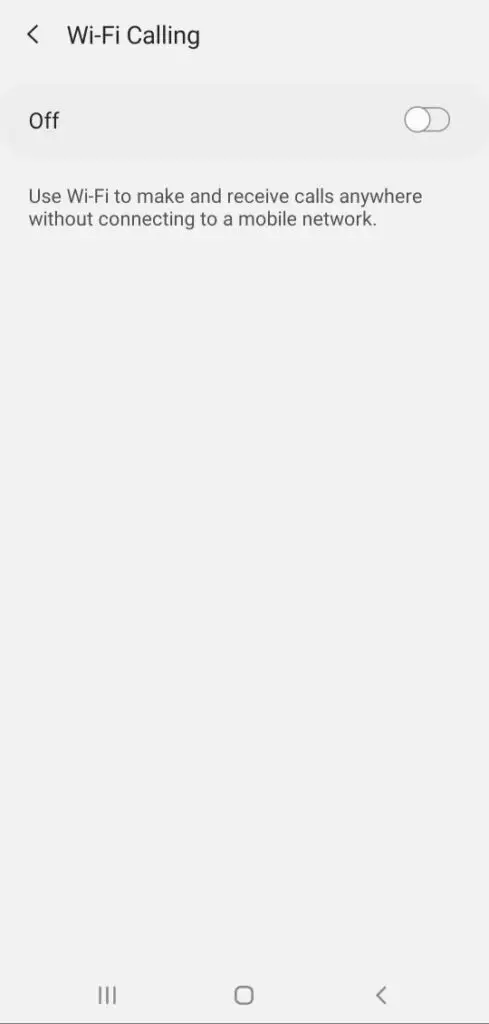
2. Now, open the Wi-Fi calling feature and toggle it off.
iPhone
On iPhone devices, here’s how you can turn off Wi-Fi calling:
1. Pull down the Quick settings from the status bar on your homepage.
2. Find the Wi-Fi calling icon from the quick setting icons and tap on it to turn it off.
3. Now, open your iPhone Settings > Phone and toggle off the “Add Wi-Fi Calling For Other Devices” option.
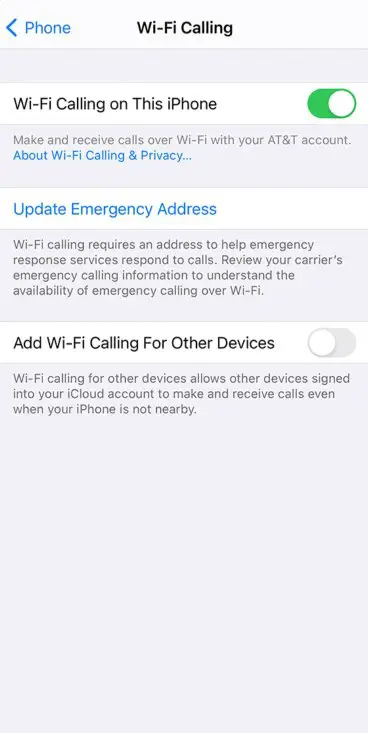
That was all about how to turn off WiFi calling on your Android and iPhone device. We hope this article helped you with that. If you liked our content, do check out our other posts on Android and iPhone like: